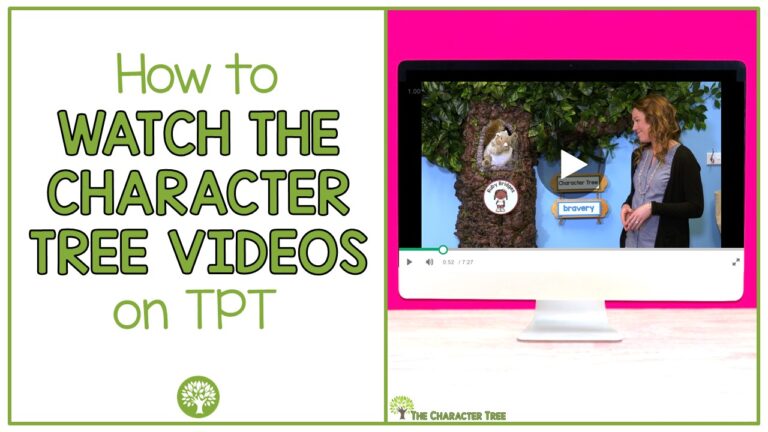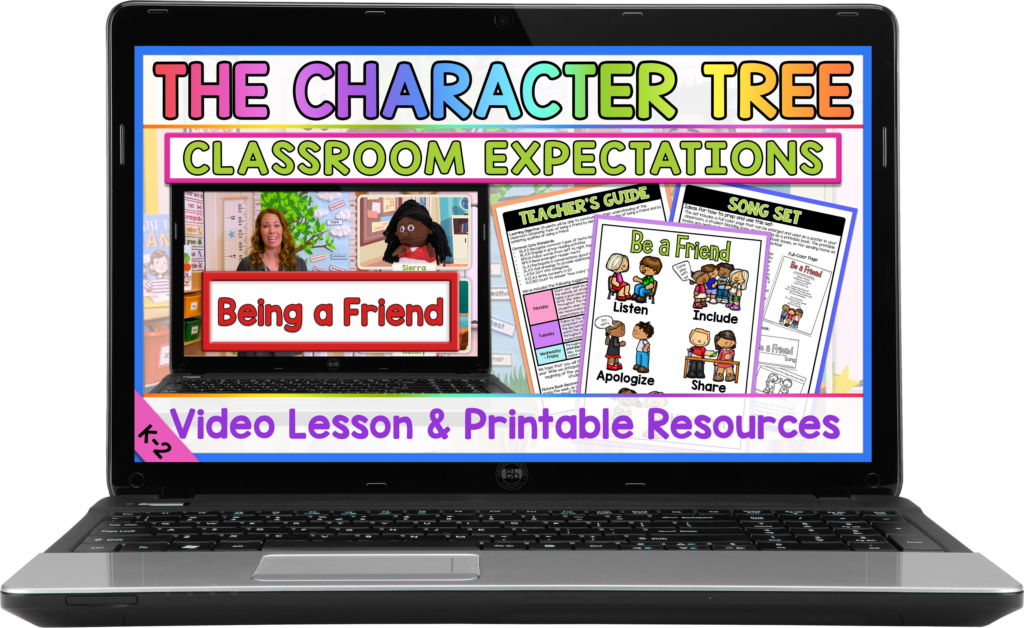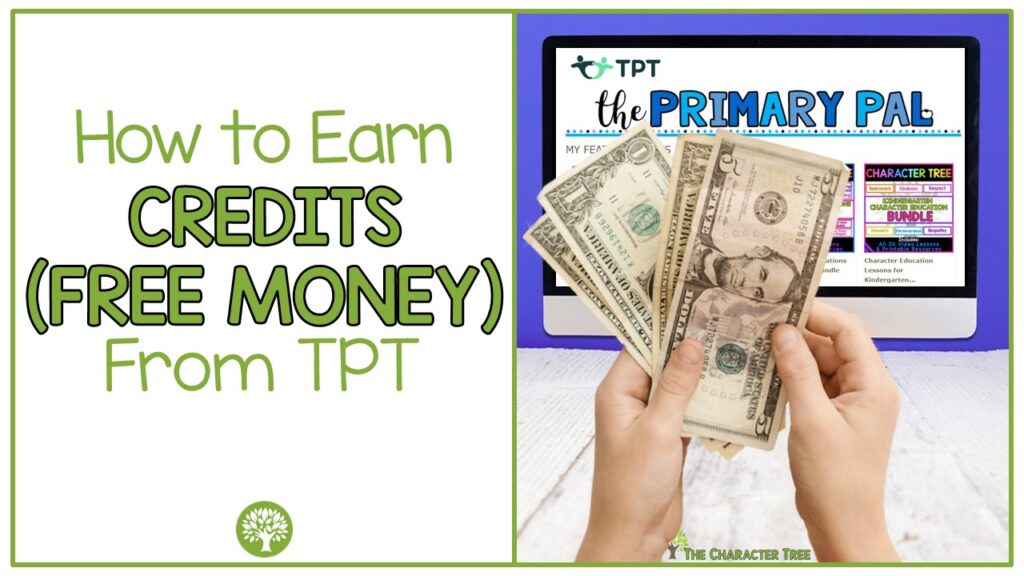
You can earn credits that go towards future purchases on TPT by simply leaving reviews on the resources you’ve already purchased! Follow these steps to leave a review and earn your credits.
Earn Your Credits
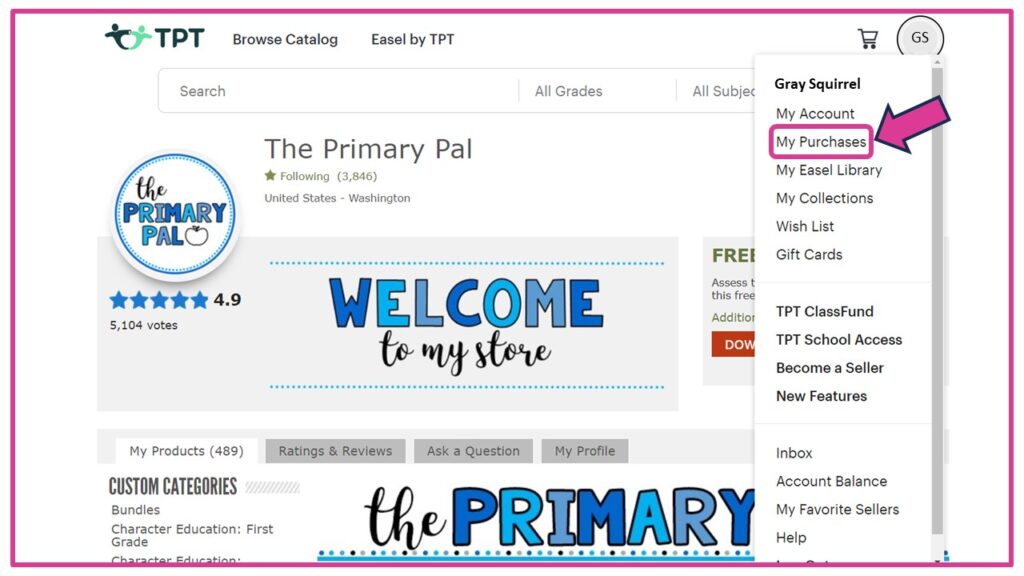
1. Go to your “My Purchases” page.
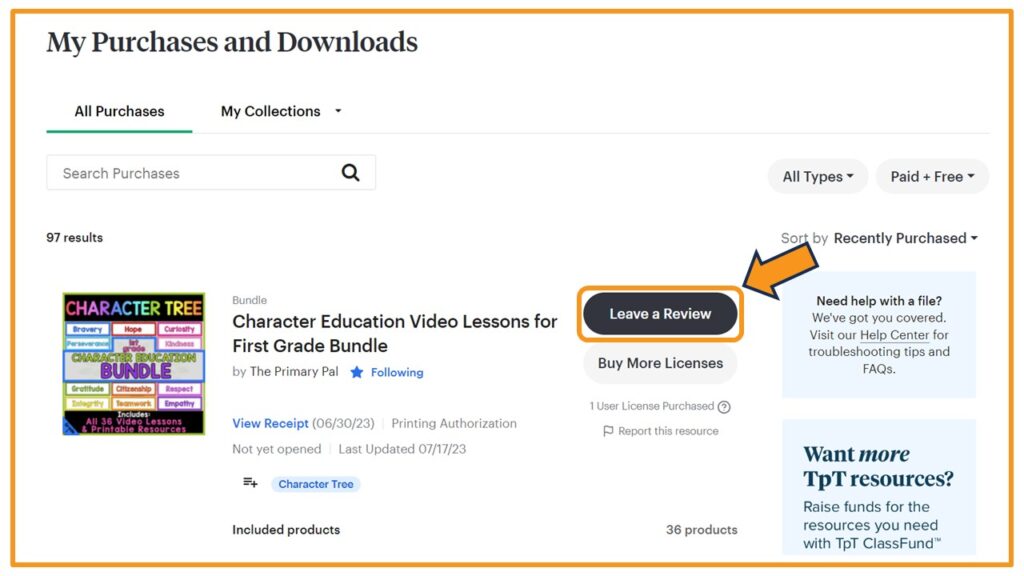
2. Click the “Leave a review” button next to the purchased resource. (Note: you won’t be able to leave a review until you’ve used the resource.)
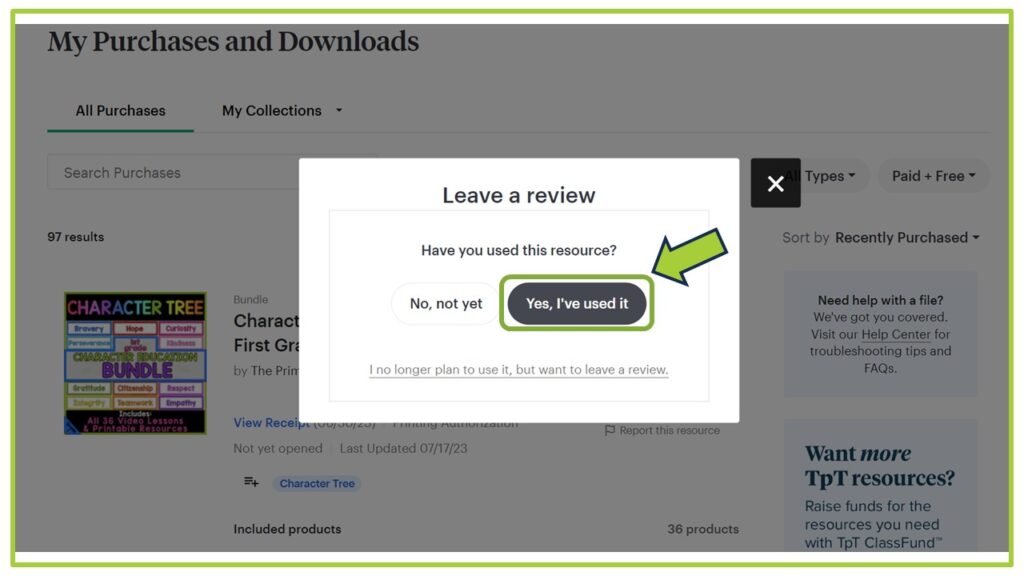
3. Answer each question and leave a review sharing more about your experience with the resource. Then, click “Done.”
Use Your Credits
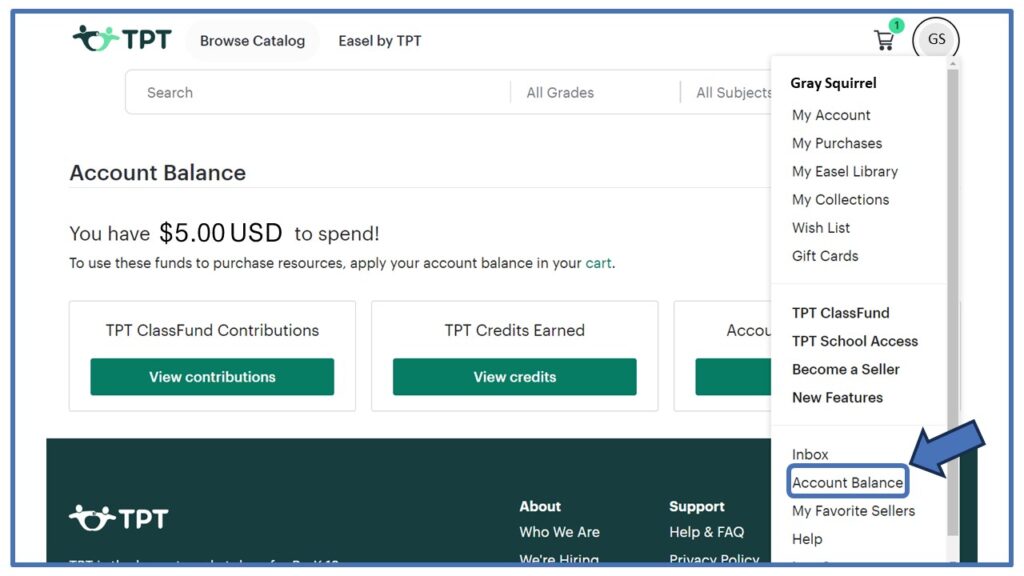
4. To see how many credits you’ve accrued click on “Account Balance”. The balance you have in your account will be shown in USD.
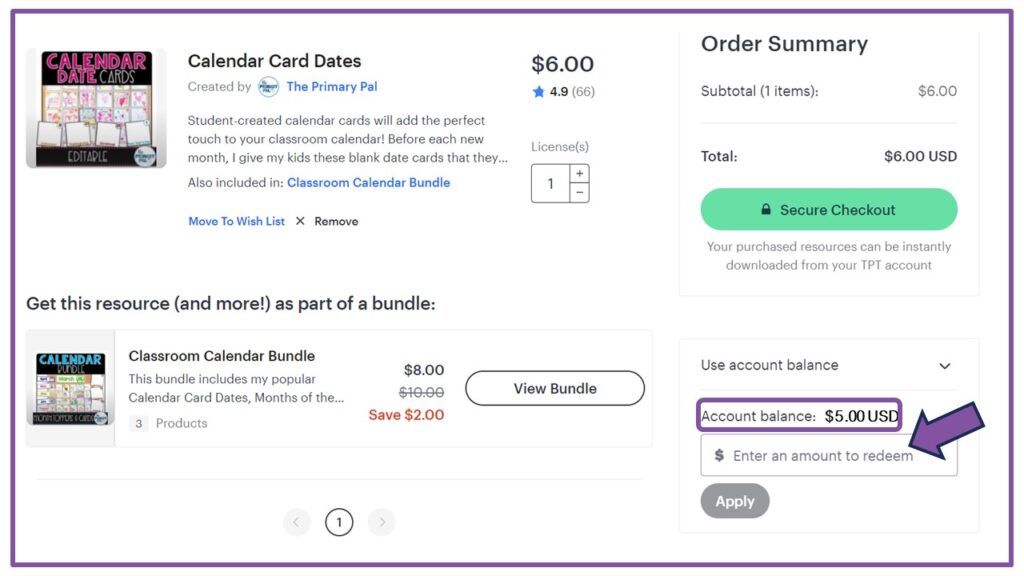
5. To use your account balance on a purchase add the resource to your cart and click “View Cart & Checkout”. Select the “Use account balance” option under the “Secure Checkout” button in your cart. Then, enter the credit amount you’d like to use on your order and click “Apply.”
Now you can get busy leaving reviews and saving money as you stock up on more of the resources you need!